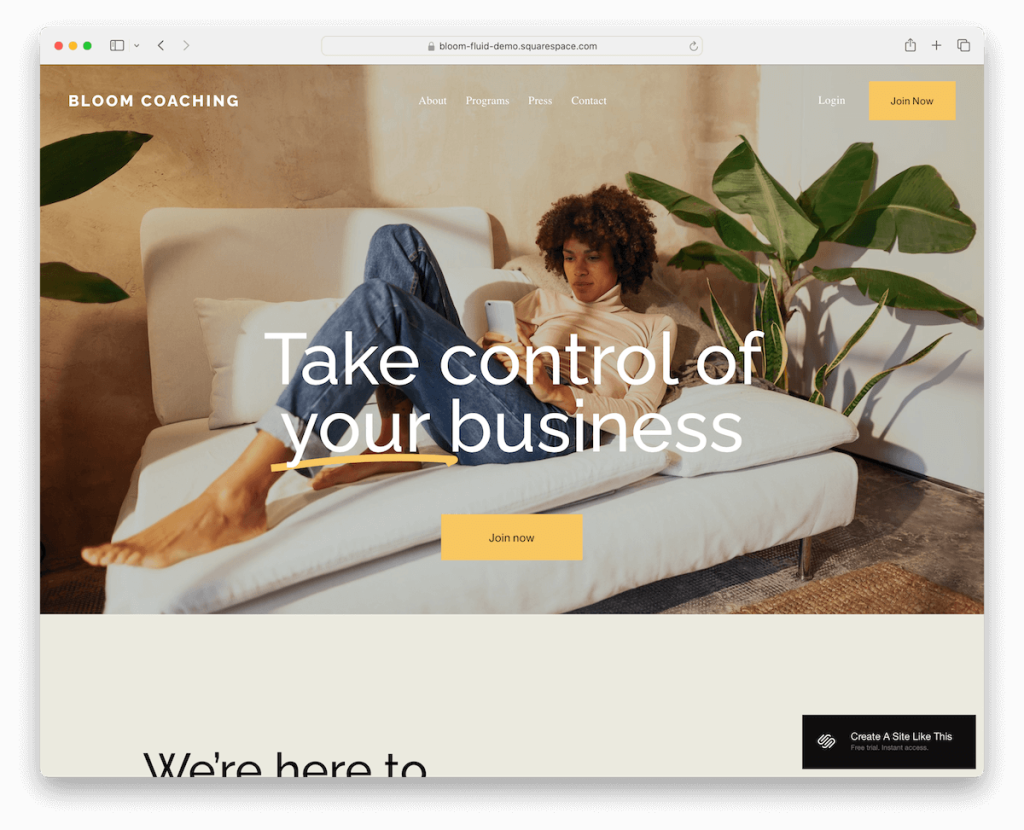18 Best Squarespace Courses Templates 2024 – مرجع علم و فناوری
Are you searching for the best Squarespace courses templates to give your site a fresh, professional look?
You came to the right place.
We have a template for you, no matter what industry you’re in or how many online courses you want to promote.
With the design versatility, you can quickly find the one that matches your style. But remember, Squarespace has a simple drag-n-drop builder, so modifying and personalizing the template is a piece of cake.
Yes, really!
You’ll create a functional and beautiful website whether you have coding and design skills or you don’t.
Squarespace is a solution for everyone.
Let’s dive in and find the perfect template to make your course(s) stand out.
This post covers:
Best Squarespace Courses Templates
Ready to transform your Squarespace site? These top course templates combine style and functionality to help you engage your audience effectively.
1. Bloom
Bloom is a beautiful and trendy Squarespace template to push your online courses with sophistication.
It has a hero image to trigger attention and strategically scattered CTA buttons to increase conversion rates.
Moreover, Bloom loads content while you scroll for a more pleasant browsing experience.
The template also includes multiple internal pages, including one to display all your courses and single course layouts for your convenience.
More info / Download
2. Kusa

Kusa is an ideal solution if you are working on an online course for makeup artists. Of course, if you dig the look but are not into makeup, you’re welcome to alter and adjust it according to your needs and industry.
Large images, typography and white space ensure fantastic readability and content presentation to trigger visitors’ attention.
Kusa also equips you with accordions for the FAQ section, image gallery, functional contact form and course pricing packages.
You can preview the free intro course and see how it looks in real-time. (I really like the progress bar.)
More info / Download
3. Forma
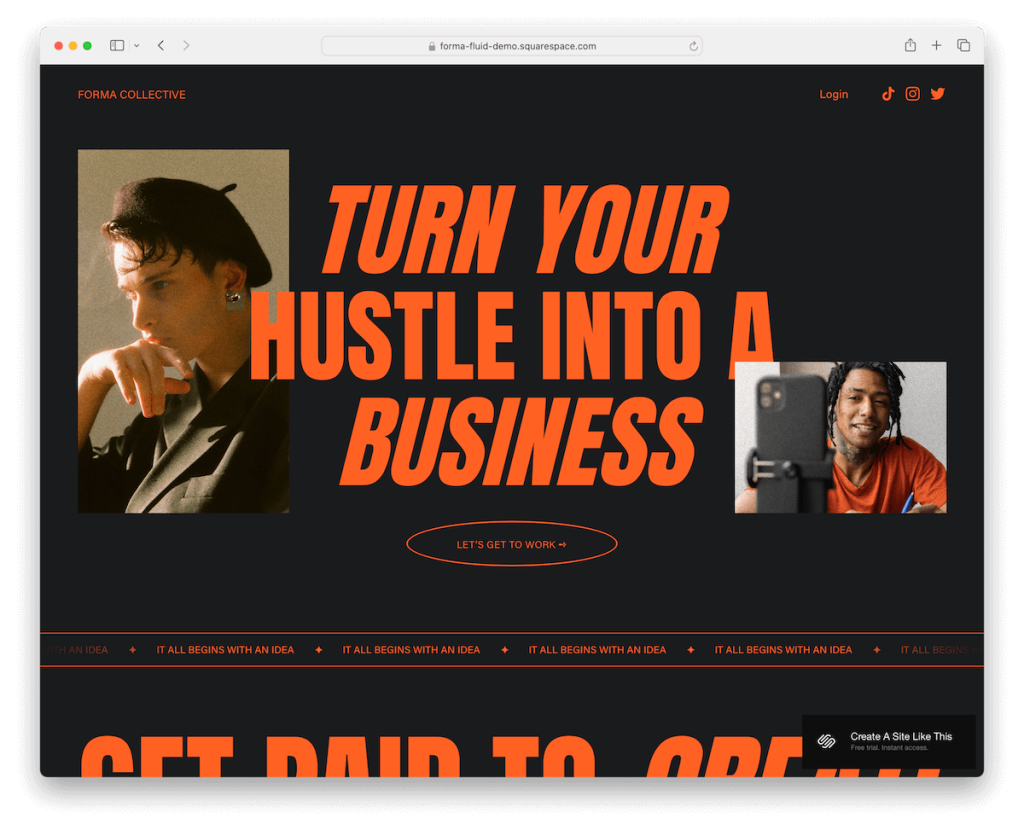
Forma is one of the rare Squarespace course templates with a dark and impactful design. The template also has sections with an orange background and orange typography to make it more dynamic.
What’s also great about Forma is that you can use it for a one-page website or a landing page because it has everything laid out for you to take full advantage of. (See these Squarespace landing page examples for inspiration.)
There are also a contact form and a newsletter subscription widget built-in, saving you additional time and energy.
More info / Download
4. Comet
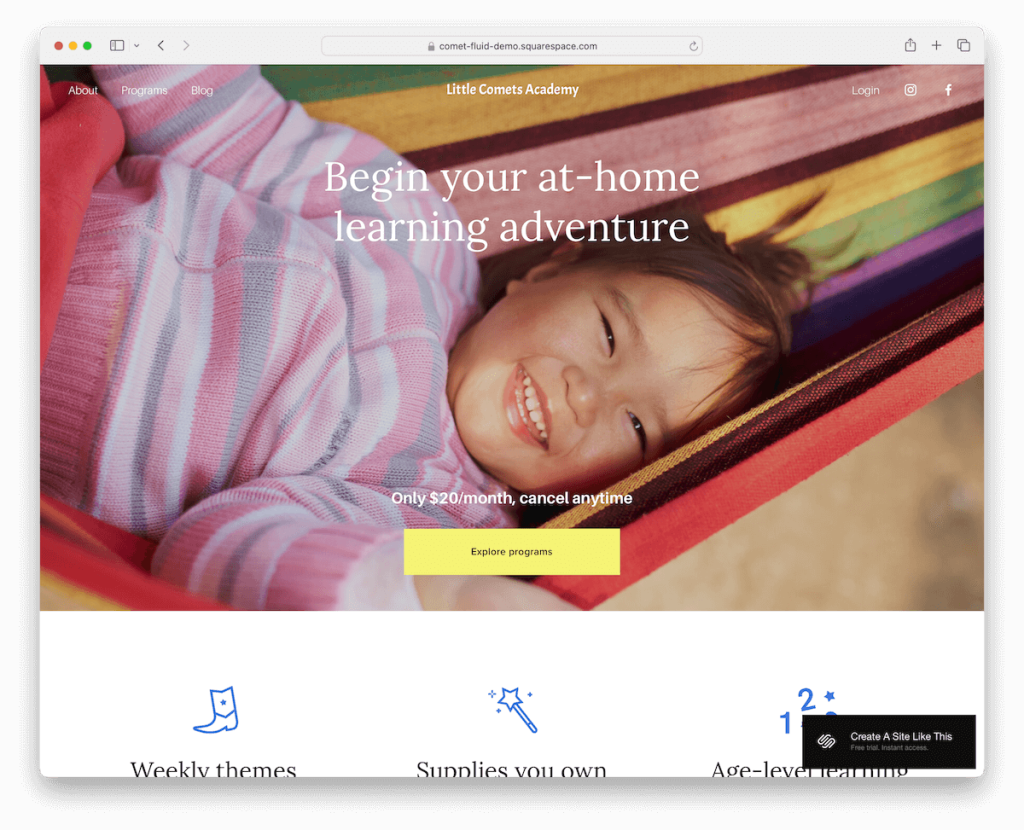
Comet is an excellent solution for building an online learning platform for children or adults. Remember, you don’t have to stick to the default look as-is; feel free to modify it however you want.
The header is transparent with the essentials but solidifies and sticks to the top of the screen for practicality.
The course pages have a nice content distribution with pricing at the bottom, so everyone can quickly skim through and take action.
And when clicking “join the club” a handy popup opens where you fill out all the details.
More info / Download
5. Shine Program
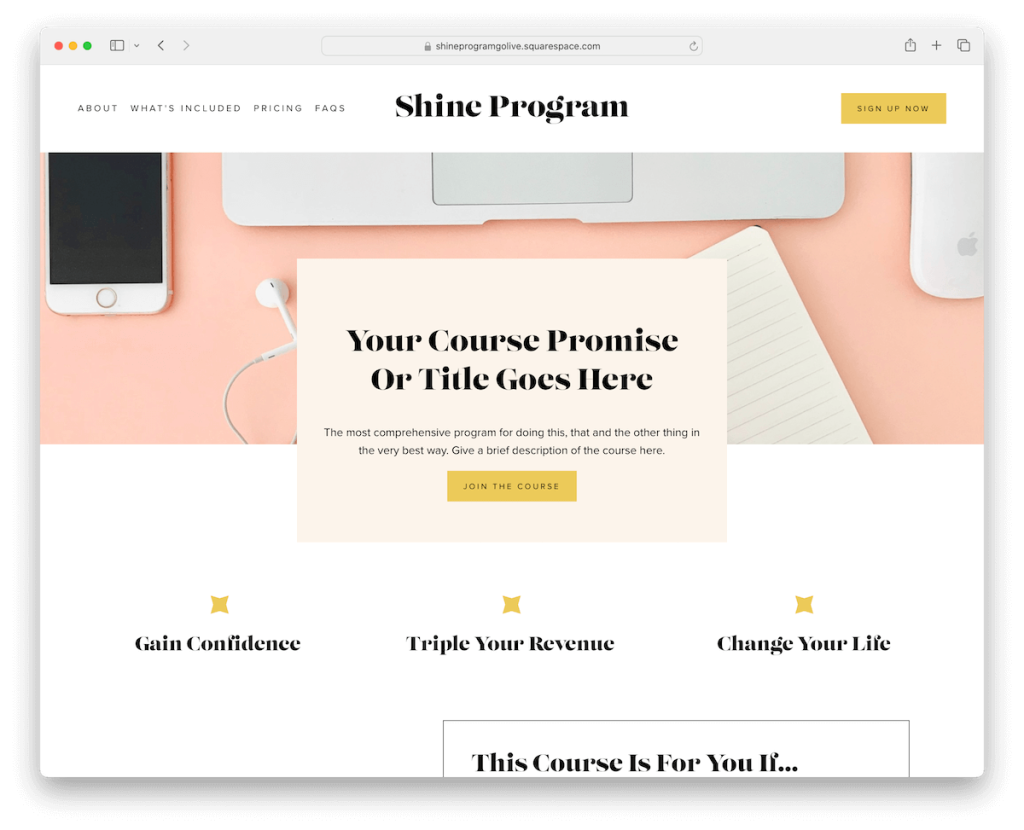
Shine Program – hence the name – makes all your online programs (read: course) shine online.
It has a lovely, chic design with animated elements to spice things up. The header and footer are simple and to the point, with the latter featuring a section for your Instagram feed.
Important to note is that the Shine Program is for building single-page websites with jump links in the menu.
Furthermore, you get a video background section, a testimonials slider, accordions for adding more info without wasting website space, pricing packages and another section for student reviews and feedback.
Make your courses a hit online with Shine Program.
More info / Download
6. Influence Course
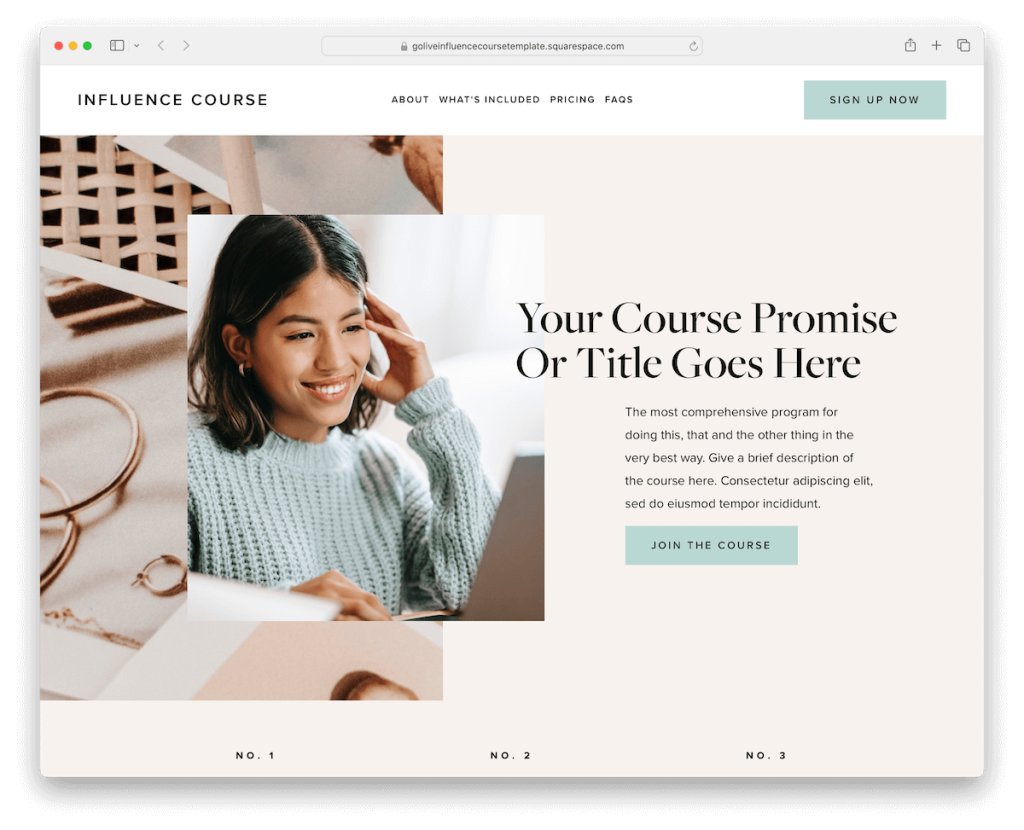
The Influence Course Squarespace template is a game-changer for online courses. It features a slick floating header and cool parallax scrolling for a dynamic feel.
Content loads as you scroll, keeping the page clean and engaging. Highlight your students’ successes, share testimonials in a slider and gather all course details in neat accordions.
Plus, there are clear pricing packages, an option to embed a video and a special section dedicated to your IG feed.
Influence Course is perfect for a one-page site; it makes learning comprehensive and captivating.
More info / Download
7. Donna
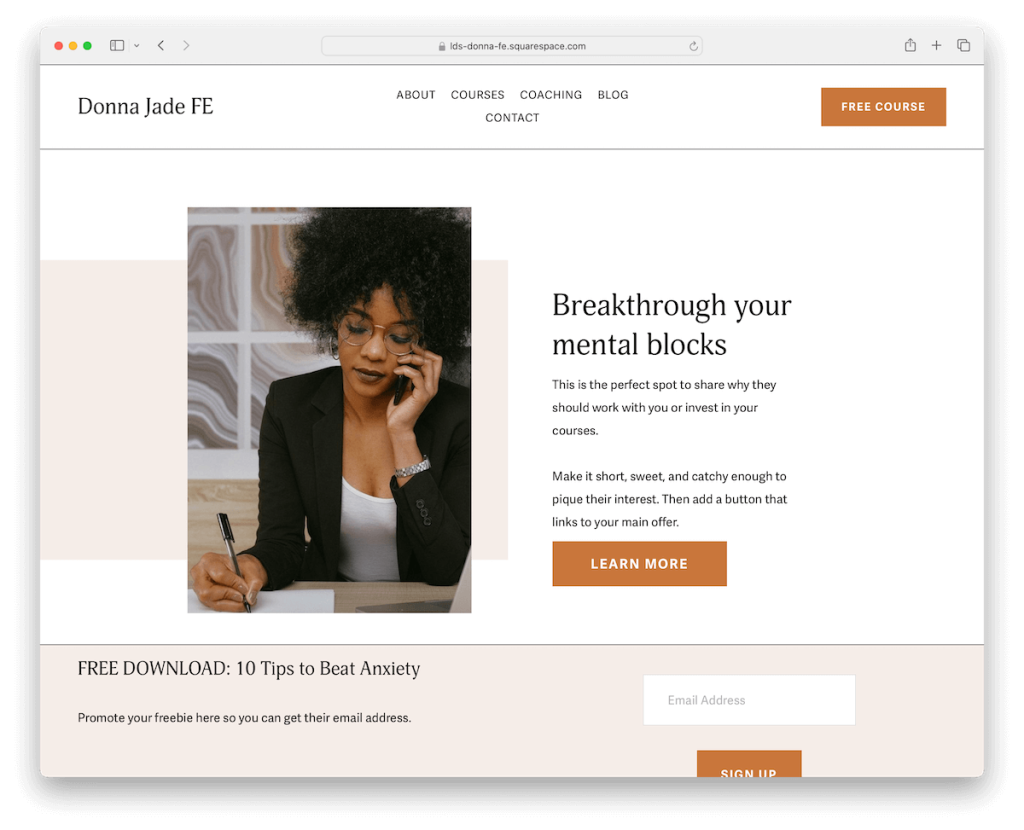
The Donna template is elegantly crafted for online courses. It features thin lines that subtly separate different sections, creating a sleek, modern look.
Handy CTA buttons are distributed throughout, making taking action effortlessly. There’s a dedicated course page and another for free offerings with a handy opt-in form.
And the testimonials slider adds a personal touch and credibility, showcasing real feedback.
Plus, social media icons are integrated for easy connection at the bottom, along with an IG-ready feed.
Donna is perfect for an engaging educational experience.
More info / Download
8. Learnable
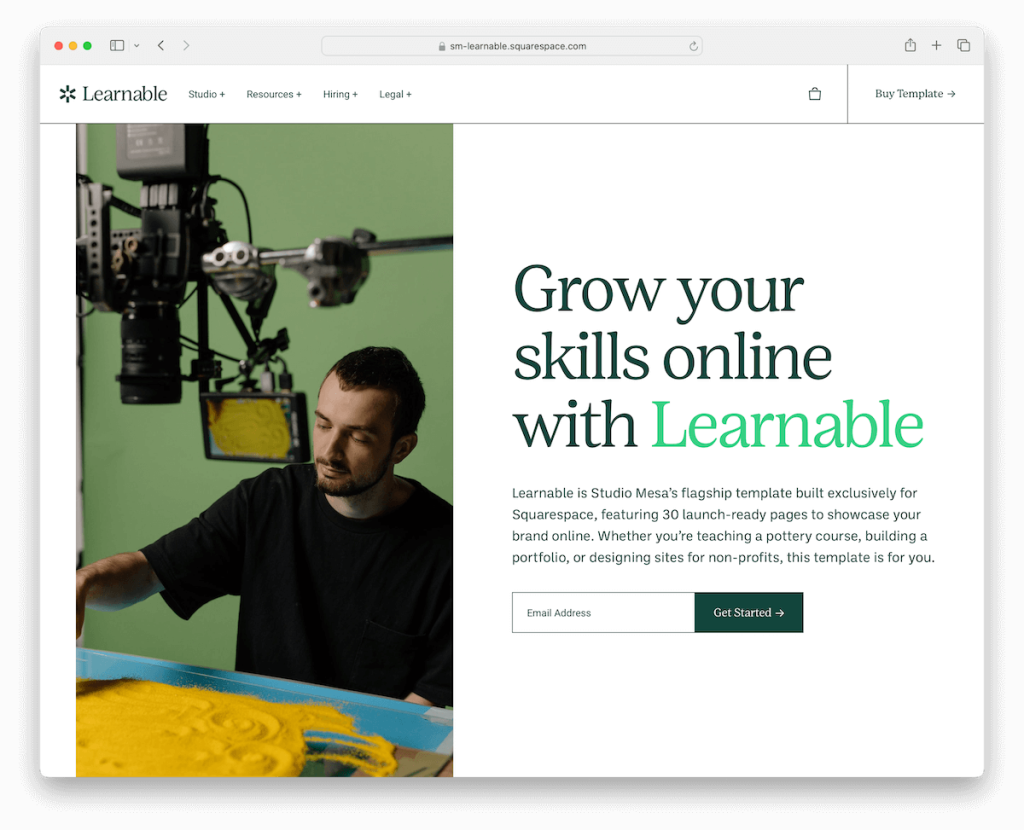
Learnable has a trendy design with a drop-down menu to create an organized navigation. The above-the-fold section has a split-screen design with an image on the left and text and an opt-in form on the right.
Unique sections keep you glued to the screen, while a carousel presents products and items without sacrificing website space.
The footer is massive, with multiple columns for quick links, a short business detail, and a large logo section at the bottom.
What’s more, Learnable comes with a back-to-top button, so scrolling back to the top is unnecessary.
More info / Download
9. Club Collective

Club Collective is a Squarespace courses template that’ll make your business stand out on the internet.
It features a sticky header with handy menu links, social media and shopping cart icons, and a prominent CTA button.
The hero area boasts an animated image, catching the eye immediately. There’s also an embedded video for interactive content, a testimonial section with avatars (for an added personal touch), and clear pricing plans.
FAQs are smartly tucked into accordions, and the big, minimalist footer wraps it all up stylishly.
More info / Download
10. Palm Springs
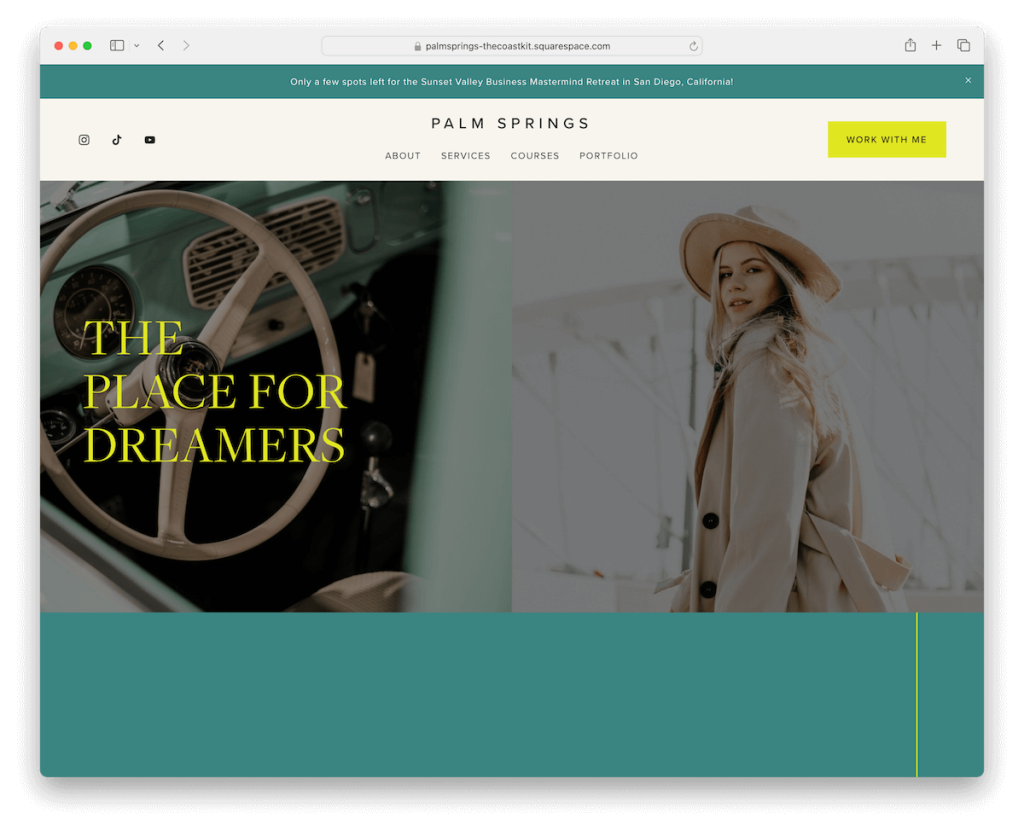
The Palm Springs Squarespace template, with its clean, airy vibe, is perfect for online courses. It starts with a top bar notification for quick alerts and a simple header highlighted by a vibrant CTA button.
Enjoy the sleekness of animated images and captivating video background sections. The layout uses plenty of white space for an uncluttered feel.
Show off your work in an online portfolio with a gallery grid, and detail your courses with pricing on a dedicated page.
More info / Download
11. Maddie
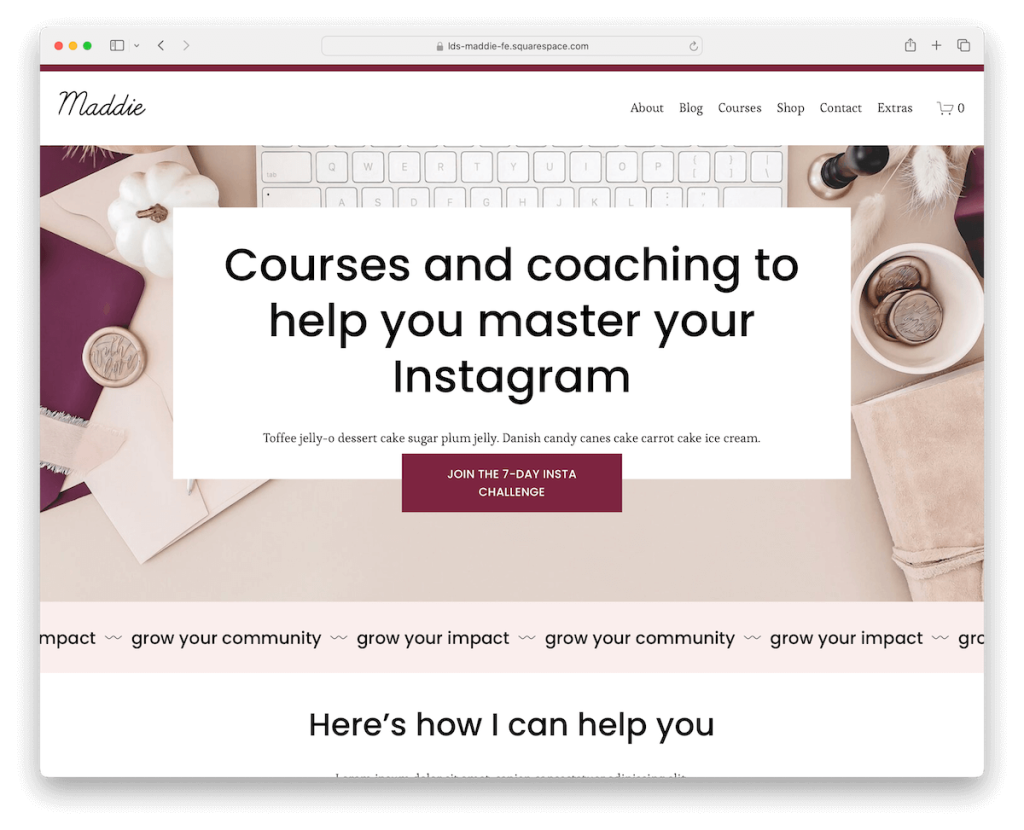
Maddie is shiny and functional, ready to help you promote your online course(s).
This Squarespace template features a clean header with a drop-down menu and a handy shopping cart icon.
Below the hero section, the animated sliding text adds a dynamic touch. Potential students can stay connected with a newsletter subscription form on the homepage. (Use it to promote your free course.)
Testimonials boost credibility, while the two-part footer combines a light and dark background, hosting quick links, social media icons, and a cool Instagram feed.
Last but not least, Maddie’s thorough course page displays it all clearly and transparently.
More info / Download
12. Lemongrass
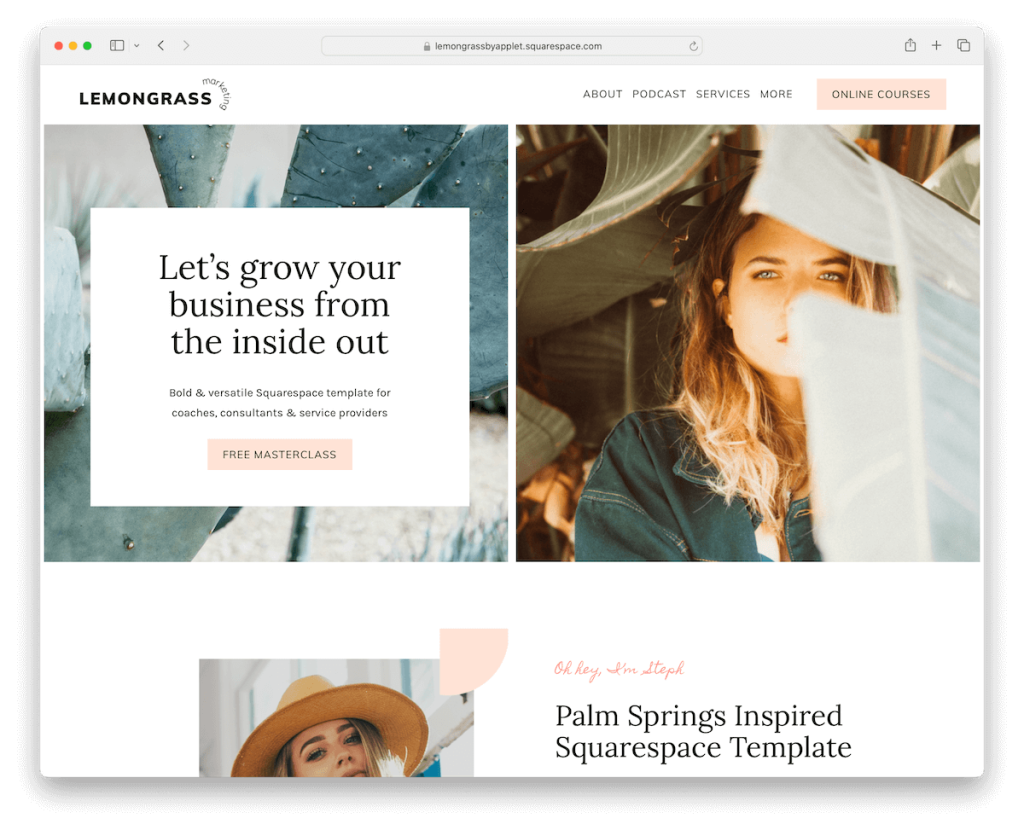
Lemongrass hits you with a clean, feminine design that makes all the content pop nicely.
This Squarespace courses template rocks it all for your ease of use. From a smart and gripping home page to various internal pages and practical elements, you get it all to start working on your website immediately.
For online courses specifically, Lemongrass has a predefined layout with a modern design, which you can stuff with your content to make a splash.
There’s also a “join the waitlist” form, which you can use either for the early hype or for when you have too many students.
However, collecting emails is smart because you can later execute email marketing campaigns to get them on board and grow your business.
More info / Download
13. Terranova
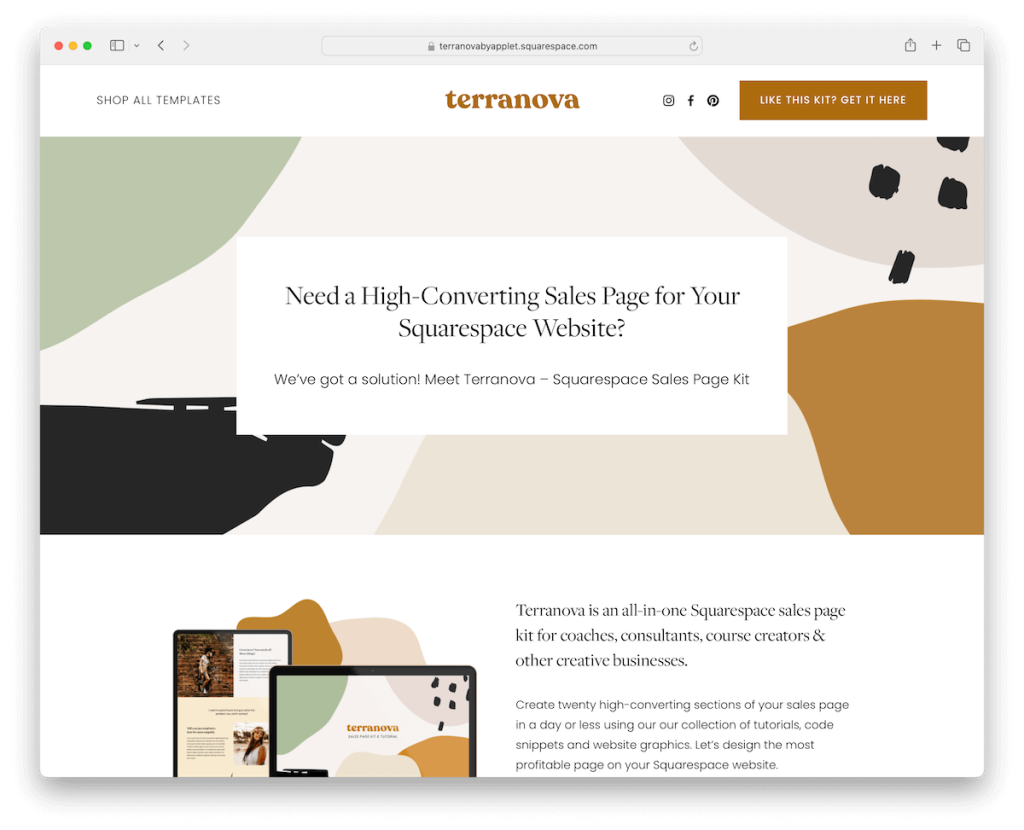
The Terranova Squarespace template shines with its elegant one-page layout. Designed for online courses, it makes scrolling through the site exciting thanks to dynamic sections that add an element of surprise.
Detailed pricing tables provide all the info needed at a glance, while FAQs are neatly organized in easy-to-navigate accordions.
Testimonials and reviews add a personal touch and enhance trust. (They are a must on an online course website!)
The dark, contrasting footer offers a stylish finish, grounding the design with a hip, professional look.
More info / Download
14. Social Motion
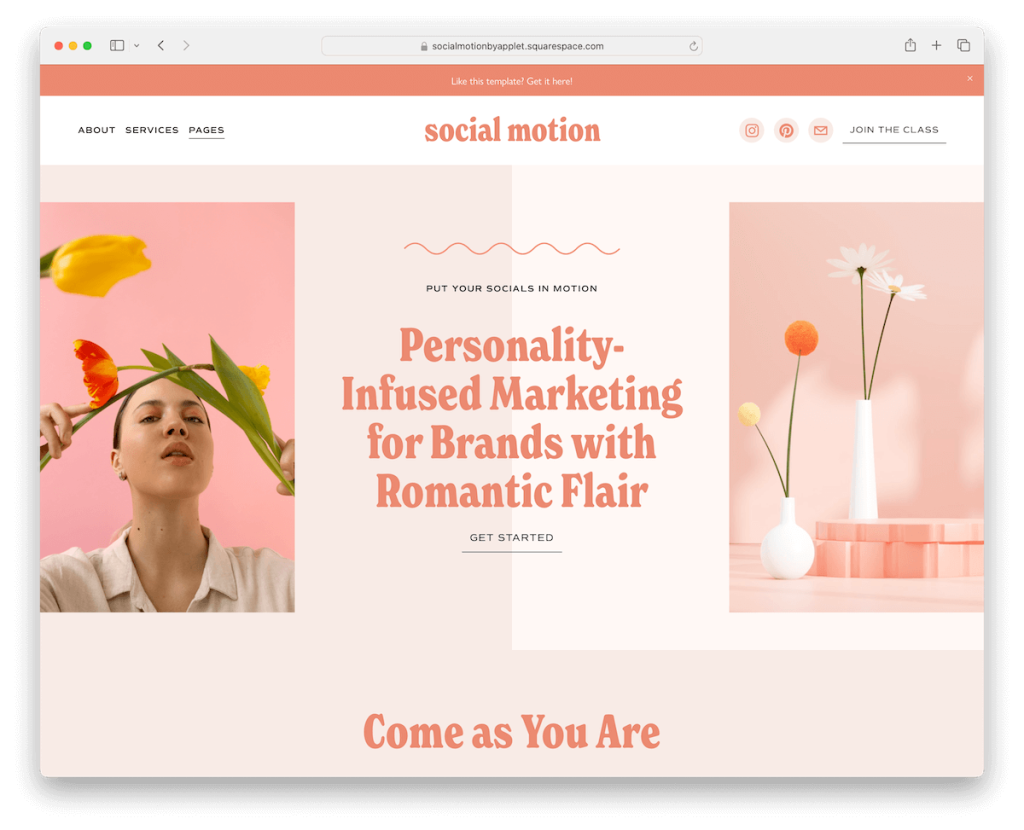
The Social Motion template is perfect if you’re after a feminine feel for your online courses.
It starts with a simple header and flows into a large, informative footer featuring quick links, social media icons, and an Instagram feed.
In between, you get all the goodies to present your courses in the best possible light.
A prominent testimonials slider showcases glowing reviews, and an opt-in form helps grow your email list.
Social Motion is packed with ready-made pages for About, Services, Contact, Blog, and Sales, plus an in-depth course page that covers all the essentials with good taste.
More info / Download
15. Rose
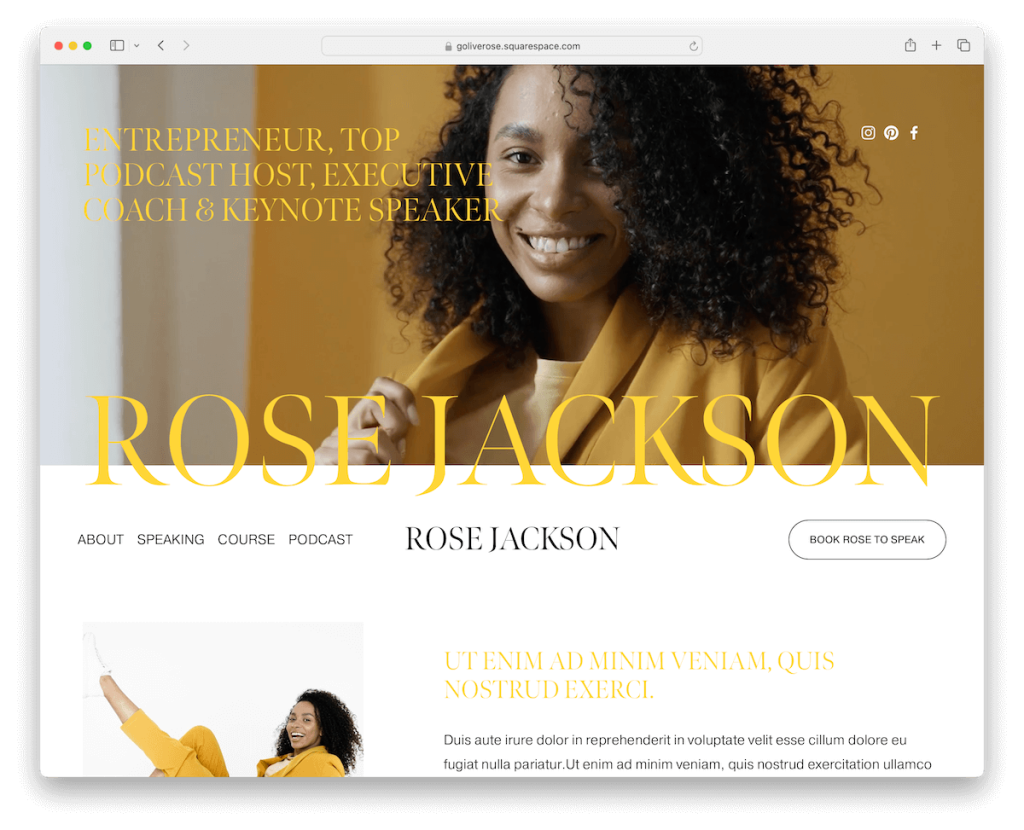
Rose instantly grabs the attention with its video background, which you cannot miss. (Have you seen our best Squarespace video background template collection?)
This Squarespace courses template is packed with practical features that ensure a professional outcome without requiring much time.
The yellowish design makes it lively, but you can modify it according to your preferences. However, I like the black sections and CTA buttons, making everything very grippy.
What’s really impressive is the course page. It’s super long, but everything flows nicely with the great color scheme, animations, video backgrounds, and more.
More info / Download
16. Quinn Method
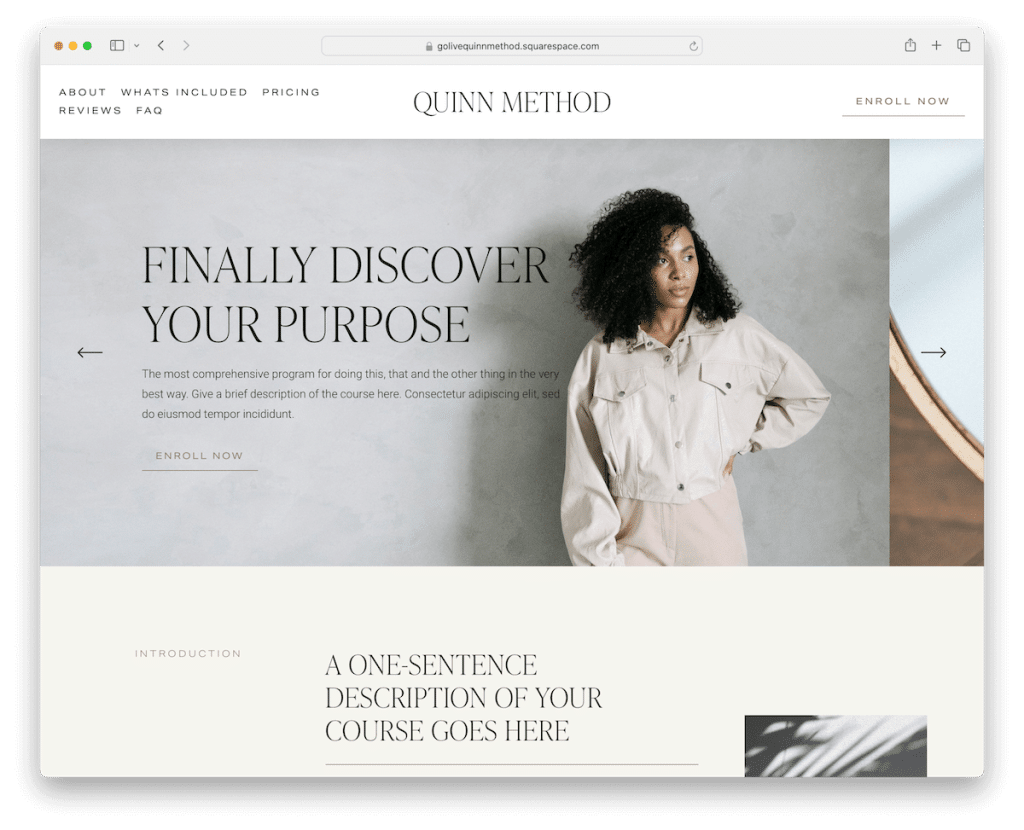
The Quinn Method template is a clean, minimal gem perfect for showcasing online courses. It features a striking slider above the fold, grabbing attention right off the bat.
As you scroll, content loads flawlessly, keeping the interface smooth and engaging. Detailed accordions expand to reveal course info and inclusions, while a testimonials slider and reviews section build trust.
Pricing packages are clear, and a dark footer with quick links and a subscription widget finishes things of beautifully.
More info / Download
17. Impact
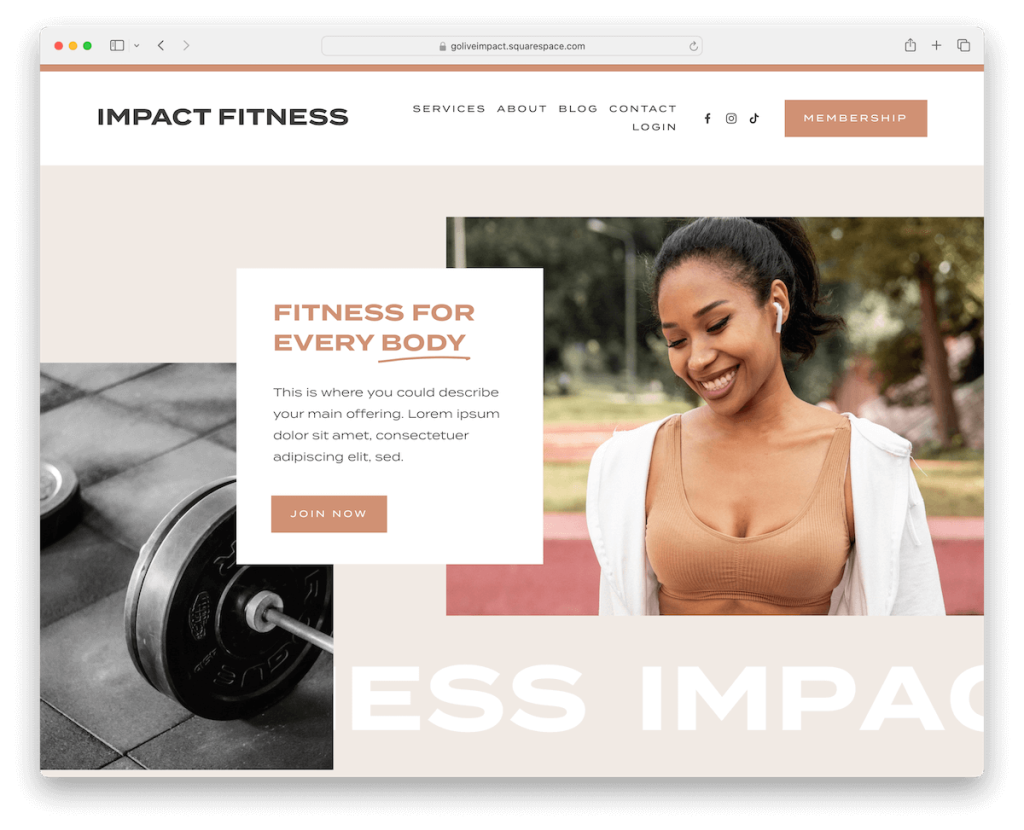
Impact lives up to its name for pushing online courses and growing your members’ area.
It has a streamlined header featuring menu links, social media icons, and a sharp CTA button.
Enjoy a modern vibe with sliding text effects and parallax scrolling that adds depth as you navigate. What’s more, testimonials and animated images bring the content to life.
The minimal footer keeps things tidy, while a special membership page vividly promotes your course with sections for images, information, and pricing.
More info / Download
18. Tryp

Tryp is a visual delight, perfect for engaging online course sites that create a strong and lasting first impression.
It kicks off with video background sections that instantly capture attention. As you scroll, images zoom in, adding a dynamic layer to the browsing experience.
Essential course details pop against dark, contrasting sections, and CTA buttons are strategically placed throughout to guide users.
The template also features a clever “a-freebie-for-an-email” form and a comprehensive course presentation page, complemented by accordions and testimonials for depth and credibility.
More info / Download
How To Make A Website For Courses With Squarespace
Creating a course website with Squarespace is easy, and you can do it in just a few steps
- Sign up: Go to Squarespace.com and create a new account (or log in if you already have one). Then, choose a plan that suits your needs.
- Select a template: Browse the above course-related templates and select one that fits your needs. (You can always preview the templates to see how they look before deciding.)
- Customize your template: You can customize your template by adding your own branding elements like logos, colors, and fonts. Use the drag-and-drop editor to add, delete, or modify pages and content according to your course requirements.
- Add course content: Create pages for each course and add detailed information such as course descriptions, schedules, pricing, and enrollment forms. You can also integrate video, audio, and downloadable content to enrich the learning experience.
- Set Up payments and publish: If you’re offering paid courses, set up a payment gateway through Squarespace’s commerce options. Once everything is set up and you’re satisfied with your site’s appearance, hit the publish button to make your course website live.
FAQs About Squarespace Courses Templates
Can I sell courses directly through a Squarespace template?
Yes, you can sell courses directly on Squarespace using their integrated commerce tools to handle payments and enrollments.
Are Squarespace templates mobile-friendly?
Yes, all Squarespace templates are designed to be fully responsive, meaning they look great and work well on desktops and mobile devices.
Can I customize my chosen template to fit my brand?
Yes, Squarespace templates are highly customizable. You can change colors, fonts, layouts, and more to align with your brand identity.
Does Squarespace support video hosting for online courses?
Yes, Squarespace allows you to embed videos from popular hosting services like YouTube, Vimeo, or their own Squarespace Video Studio.
How do I add quizzes or assessments to my courses on Squarespace?
Squarespace doesn’t have built-in quiz or assessment tools, but you can integrate third-party services or embed forms to create quizzes and collect responses.
Is there a limit to the number of courses I can offer on my Squarespace site?
No, there is no limit to the number of courses you can offer. You can create multiple pages or sections for different courses as needed.
Was this article helpful?
YesNo
این خبر توسط موتور تهران اقتصادی جمع آوری شده است در صورت مغایرت اطلاع دهید
دیگر رسانه های کشور:
آموزشگاه رسانه |ارتباط اقتصادی| ارتباط فردا|ارتباط فرهنگی|ارتباط ورزشی|تهران اقتصادی |تهران ورزشی|مرجع وب و فناوری|پایگاه خبری شباب |همسونیوز|تهران فرهنگی