How to Do Content Syndication in WordPress (Beginner’s Guide) – مرجع علم و فناوری
Users have often asked us if they can use content syndication to get website backlinks or content.
Most WordPress blogs use content syndication, which is a built-in WordPress feature that makes it easier to share content using RSS feeds.
This feature allows users to subscribe to your website using news reader software. It also enables other websites to automatically share your content on different platforms.
In this article, we will discuss content syndication and how to do it properly in WordPress as a blogger or content curator.
What Is Content Syndication, and Why Use it?
Content syndication is when content creators and bloggers make their published work available for other interested parties to republish and share on their own platforms.
For instance, if you have a blog, then you can make your articles available for other people to publish and share on their platforms.
Similarly, if you want to curate content from different blogs on specific topics, then you can do so by fetching their syndicated content and publishing it on your site.
Why Use Content Syndication as a Blogger?
Now, you may be wondering why anyone would want to allow others to share their content on their websites and platforms.
There are several benefits to making your content available for syndication:
- Wider Audience – If you are a new blog, then syndication helps you promote your content on different platforms and find new audiences to visit your blog or website.
- Build Partnerships – You can discuss and negotiate terms with other platforms using your content in a way that helps you promote and establish your brand using their existing traffic.
- SEO and Backlinks – More websites citing your original content with a link back to the source helps with search engine optimization (SEO). Some of these backlinks can be useful, depending on the website’s reputation and how they share your content. At the same time, websites with poor reputations and spam won’t be beneficial, and you can request that they not share your content.
- Increased Social Reach – A good content curator will promote the content that they are sharing on their website using their social media accounts. If they appropriately attribute it to your socials, then this could help you gain new followers.
Why Publish Syndicated Content as a Curator?
The following are some of the benefits of publishing syndicated content as a curator:
- Building Topical Authority – Citing quality content from various sources on a specific topic helps you build authority and credibility around that subject. This allows users to find better content and helps search engines understand your platform’s focus on that niche.
- Save Time and Resources – Writing high-quality content takes time. Even with the help of AI writing tools, you will still need to edit, rewrite, and publish all your articles. Curating content helps you save some time by sharing similar content from other well-established sources.
- Networking and Partnerships – Instead of fetching syndicated content without permission, you can contact the sources and ask for approval to share their content. They might request that you share their content in specific ways, and respecting those requests will help you win partners and network within your industry.
That being said, let’s look at content syndication in WordPress and how to do it properly.
How Does Content Syndication Work in WordPress?
WordPress has built-in support for syndication using RSS (Really Simple Syndication).
RSS feeds work by publishing your latest content in a structured XML document. This feed contains your full articles or the summary, along with metadata for each item, like the date, author, category, and so on.
This RSS feed can be found by adding /feed/ at the end of any WordPress website’s URL. For instance:
https://www.example.com/feed/
Users can subscribe to an RSS feed using a feed reader app like Feedly. Other websites can also use these apps to get updates and publish them on their own blogs or websites.
That being said, let’s dig in a little deeper and learn how to syndicate content properly so that you get the maximum benefit as a publisher. Later, we will also discuss how to ethically source syndicated content as a curator.
How to Share Syndicated Content as a Publisher / Blogger
As a publisher and blogger, you will want users to visit your blog or website to view your content.
Now, if other websites started publishing your content, then why would users come to your website?
And wouldn’t search engines count it as duplicate content?
How do you ensure that your articles rank before the sources that are republishing your content?
Let’s eliminate all those risks to ensure that your content and website don’t lose out on traffic, SEO, or reputation.
1. Only Syndicate Summaries Instead of Full Content
Instead of giving your entire articles to other websites, you can restrict WordPress only to sharing a short summary of the content in the RSS feed.
To do this, you need to go to the Settings » Reading page in the WordPress admin area and scroll down to the ‘For each post in a feed, include’ option.
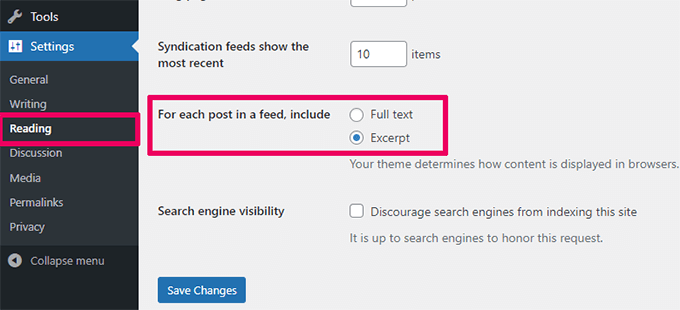
From here, select ‘Excerpt’ and click on the ‘Save Changes’ button to store your changes.
Your WordPress syndication feed will now only show a summary or excerpt of your article. You can also customize WordPress excerpts for your articles to make them more engaging, like a teaser to grab the audience’s attention.
2. Add a Link Back to Your Original Article in RSS Feed
Content curators often use auto-blogging software to fetch blog feeds and publish them on their websites automatically.
This doesn’t give you proper credit, and for some low-ranking keywords, those content scrapers could even outrank you.
To fix this, you will need All in One SEO for WordPress. It is the best WordPress SEO plugin that allows you to hack content syndication feeds to your advantage.
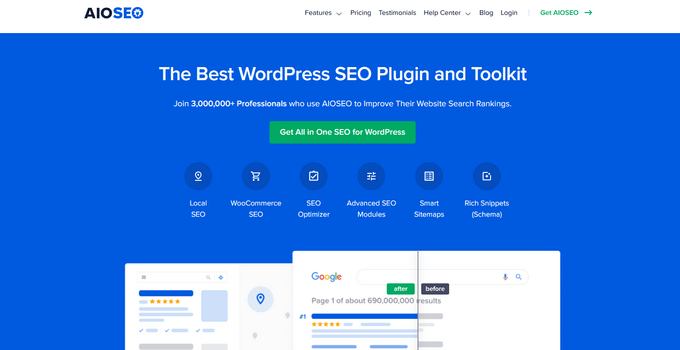
Note: There is also a free version of All in One SEO. However, we recommend upgrading to the premium version, which unlocks all advanced features.
Upon activation, you must go to All in One SEO » General Settings in your WordPress dashboard and switch to the ‘RSS Content’ tab.
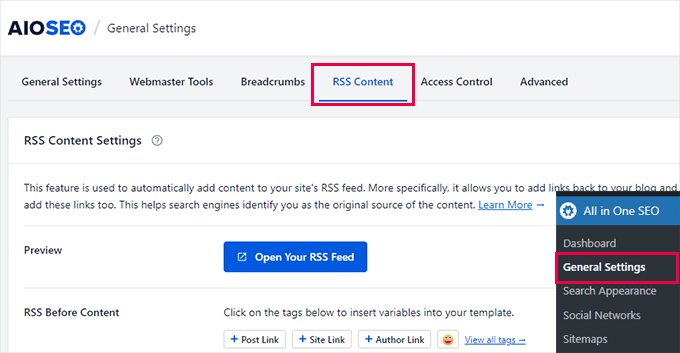
From here, you can add any content you would like to appear before or after each article in your RSS feed.
By default, All in One SEO adds a link back to your original article in the RSS After Content field.
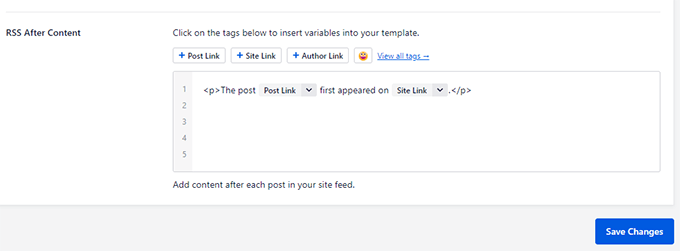
Once you are happy with the content, just click on the ‘Save Changes’ button.
For more details, you might like to see our tutorial on how to completely customize your RSS feeds.
3. Properly Use Canonical URLs
Canonical URLs ensure search engines aren’t confused when different URLs point to the same content.
By default, your WordPress content may appear across your website on category, tag, author, and other archive pages.
Plus, sometimes, you may intentionally publish the same content across different URLs for marketing purposes. For example, you might do this when making landing pages for different ad campaigns and promotions.
Or let’s say you have a blog post about selling your SEO services and another page on your website listing those services with very similar or identical content.
When an external website syndicates your content, they will share the information from your post. But as you want search engines to prioritize your content over the third-party website, you can add a canonical link to the services page.
WordPress automatically adds canonical URL tags to your articles to ensure that search engines can understand which URL gets preference.
If you need to have two URLs for the same content, then you can add the canonical URL using All in One SEO for WordPress.
Simply edit the secondary post/page that you don’t want to be indexed, and then scroll down to the AIOSEO Settings box below the post editor.
From here, switch to the ‘Advanced’ tab and add the preferred URL into the ‘Canonical URL’ field.
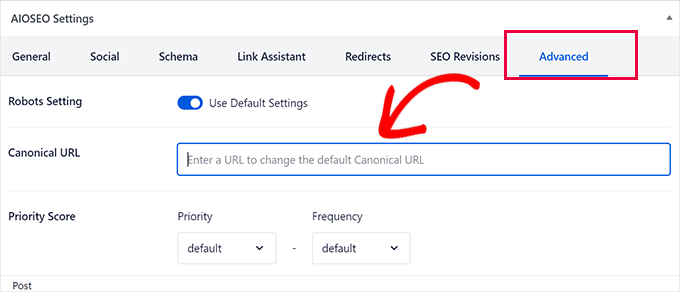
Don’t forget to save your post or page to store the new settings.
4. Create and Submit RSS Sitemap
To improve your website’s search visibility and indexing, you need to submit XML sitemaps in Google Search Console and other webmaster tools.
Search engines also recommend adding an RSS sitemap to your site.
An RSS sitemap contains your recent articles. It is a smaller file, and search engines can access it more frequently to discover new content.
By using an RSS sitemap, your content gets indexed before it is found on other websites. This helps search engines understand which source appeared first and should be considered original.
To add an RSS sitemap, go to All in One SEO » Sitemap and then click on the ‘RSS Sitemap’ tab.
You can see that the ‘Enable Sitemap’ toggle in the ‘RSS Sitemap’ box is already enabled.
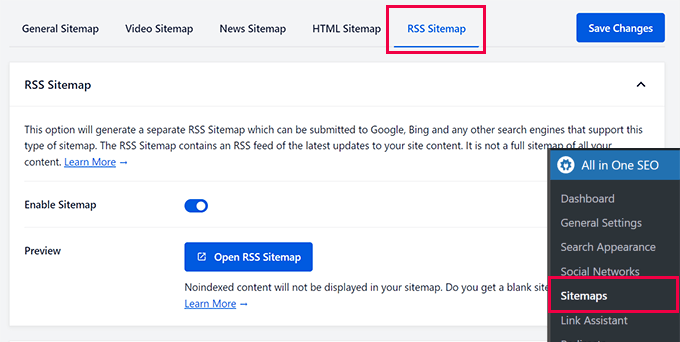
You can click on the ‘Open RSS Sitemap’ button to view and copy the URL of your site’s RSS sitemap.
After that, you can submit your sitemap to Google Search Console.
5. Track Your Website Analytics
Tracking your website analytics helps you analyze the sources sending the most traffic to your website. More importantly, it also enables you to monitor any drops in traffic and take immediate action.
The easiest way to track analytics in WordPress is by using MonsterInsights. It is the best Google Analytics plugin for WordPress that allows you to monitor your website traffic directly from the WordPress dashboard.
The first thing you need to do is install and activate the MonsterInsights plugin. For more details, see our tutorial on how to install a WordPress plugin.
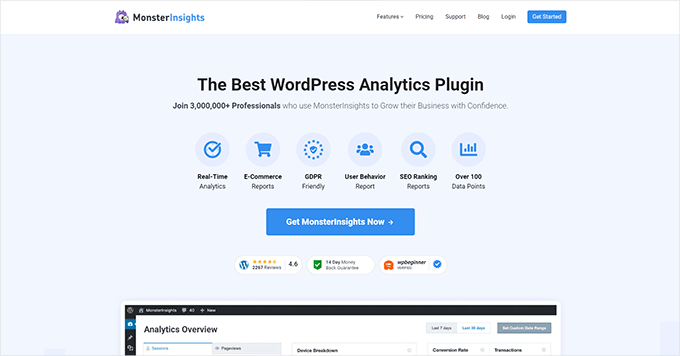
Note: There is also a free version of MonsterInsights. However, we recommend upgrading to the premium version to unlock the plugin’s full potential.
Upon activation, the plugin will walk you through the setup process. Need help? You can also follow our tutorial on how to install Google Analytics in WordPress for complete setup instructions.
Once set up, you can see regular website traffic reports by visiting the Insights » Reports page.
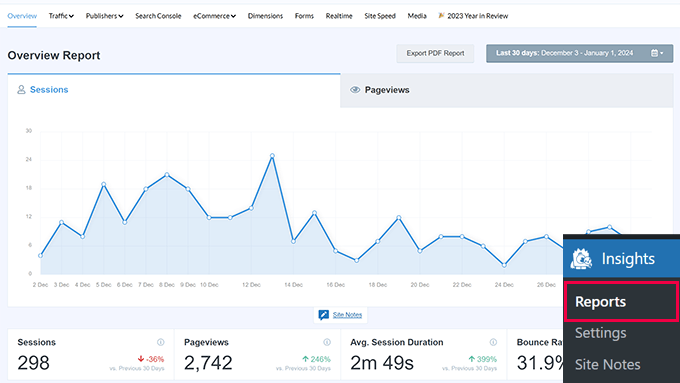
The reporting page gives you quick information in human-readable format, with a graph at the top showing your website’s traffic performance.
You can review and further drill down website traffic reports to understand where your traffic is coming from and look for any signs of traffic loss.
For more details, see our tutorial on how to track website visitors in WordPress using MonsterInsights.
How to Share Syndicated Content as a Curator
As a curator, you can use syndicated content to build an engaging experience for your users.
However, what is the appropriate way to do that without being taken down for copyright violation or penalized by search engines for duplicate content?
Here are some expert tips on sharing syndicated content as a curator.
1. Finding Syndicated Content
Finding the right content for syndication helps you provide your audience with unique perspectives. It also helps you avoid content duplication penalties from search engines.
For instance, most popular blogs are already shared across many platforms. Curating content from only the top sources in your industry would make your website look quite similar to other curated platforms.
Instead, you can pick a variety of sources based on quality to ensure that your curated list offers a different mix of content.
2. Ask Permission to Share
Having an RSS feed does not mean that a website has given you permission to share its content on your website automatically.
You can share an excerpt or blurb from their website under fair use. However, website owners may not feel your sharing qualifies for fair usage.
To avoid potential problems, you should always seek permission from original publishers. This will not only allow you to network, but you may also be able to build business partnerships beyond sharing content.
3. Use Auto-blogging Software
There are a ton of auto-blogging software options that you can use to curate content on your website.
We recommend using Feedzy. It allows you to fetch RSS feeds and publish content on your website automatically.
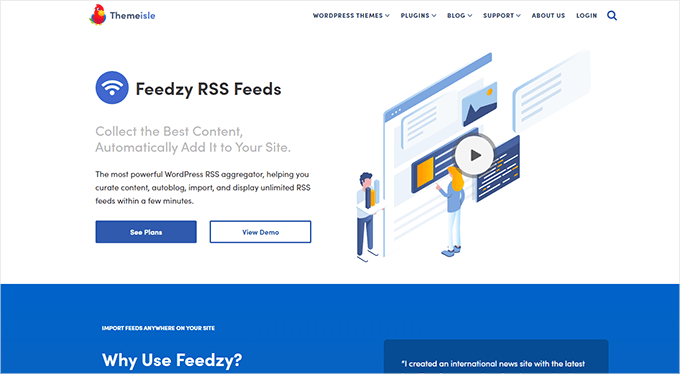
It also lets you choose which content qualifies for publication. For instance, you might only publish content that matches specific keywords.
Feedzy includes an integration with ChatGPT and other AI software, allowing you to paraphrase content before publishing it. However, you must be mindful of how to do that ethically and legally without infringing on copyright.
For more details, see our tutorial on automatically curating content in WordPress.
4. Make It Easy to Request Content Removal
As a content curator, sharing articles from other sources makes your website vulnerable to copyright notices and DMCA takedown requests.
If a creator is unhappy about you sharing some part of their syndicated content, then they may want to ask you to remove it.
You need to make it easy for them to make such requests by adding a contact form to your website.
If you don’t make it easy, then those creators may file their take-down requests directly with search engines, who can then penalize your website. Even worse, they may ask your website hosting provider to take it down, making your website inaccessible.
The easiest way to set up a “Request content removal” form is by using WPForms. It is the best WordPress contact form plugin that allows you to create all kinds of forms for your website.
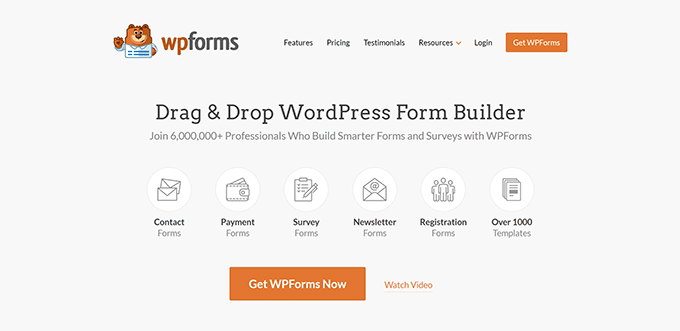
Note: There is also a free version of WPForms, which is good enough to add a simple contact form. However, we recommend using the paid plugin with more features and templates.
WPForms has 1500+ powerful templates and a simple drag-and-drop form builder to create your form.
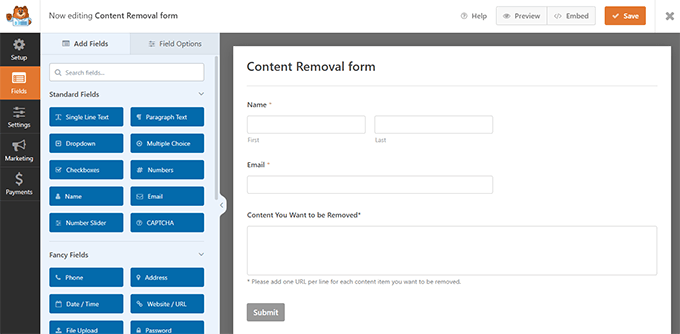
Afterward, you can easily embed that form anywhere on your website using the WPForms block.
For more details, just see our tutorial on how to create a contact form in WordPress.
WPForms also has addons for user-submitted posts, which allow users to submit their content directly to your website for publication.
We hope this article gave you a good understanding of content syndication and how to use it properly in WordPress. You may also want to see our guide on coming up with blog post ideas or our tutorial on using artificial intelligence to write content in WordPress.
If you liked this article, then please subscribe to our YouTube Channel for WordPress video tutorials. You can also find us on Twitter and Facebook.
این خبر توسط موتور تهران اقتصادی جمع آوری شده است در صورت مغایرت اطلاع دهید
دیگر رسانه های کشور:
آموزشگاه رسانه |ارتباط اقتصادی| ارتباط فردا|ارتباط فرهنگی|ارتباط ورزشی|تهران اقتصادی |تهران ورزشی|مرجع وب و فناوری|پایگاه خبری شباب |همسونیوز|تهران فرهنگی
